How to Watch PBS NC for Free with an Antenna


Would you like to enjoy PBS North Carolina for free and in high definition? With a simple antenna, you can tune in to our trusted programs—no cable or subscription required.
Whether you love North Carolina Weekend, Sci NC, PBS News Hour or Masterpiece, you can watch it all over the air with just a few easy steps.
To get started, you’ll need:
1. Pick the right antenna.
If you live near a city or town, a basic indoor antenna should do the trick. If you’re in a more rural area, consider a stronger indoor antenna or an outdoor model for the best results.
2. Connect the antenna to your TV.
Locate the “ANT IN” or “RF” port on the back of your TV and plug the antenna’s cable into it.
3. Place the antenna in a good spot.
Higher is better! Try placing it near a window and away from thick walls or metal surfaces.
4. Scan for channels.
Using your TV remote:
5. Find PBS NC on your dial.
After scanning, your TV will list all available channels.
PBS NC is available in most areas across the state. Depending on where you live, it may appear as:
Find your local PBS NC channel as well as Rootle, the Explorer Channel and the North Carolina Channel in our Channel Guide.
PBS North Carolina proudly serves all 100 counties with programs that inform, educate and inspire. Watching with an antenna is a smart, easy way to keep enjoying the shows you love.
A: Most televisions made after 2007 include a built-in digital tuner. To check, look at the back of your TV for a threaded port labeled “ANT IN” or “RF.” That’s where your antenna connects.
If your TV doesn’t have this port, you’ll need an external converter box. A converter box allows older TVs receive digital over-the-air broadcasts. Converter boxes are widely available online and at most electronics retailers.
A: Any working antenna can receive HD broadcasts.
Visit AntennaWeb.org to learn more about broadcast antennas. AntennaWeb.org is an NAB- and CTA-sponsored site designed to help consumers make educated decisions when purchasing an antenna.
A: For the best reception, place an indoor antenna near a window, ideally on the side of your home facing the broadcast towers, and keep it away from other electronics.
AntennaWeb.org can help you find the direction of your nearest towers. AntennaWeb.org is an NAB- and CTA-sponsored site designed to help consumers make educated decisions when purchasing an antenna.
A: If your signal is weak, an amplifier may help.
RF amplifier: Installed just before the TV, it boosts the signal but may also increase background noise.
Preamplifier: Installed at the antenna itself, with a power supply inside the home, this option strengthens the signal at the source for better performance.
You may also benefit from a Low Pass Filter (LPF), which blocks interference from signals such as 5G while allowing TV signals (channels 2–36) to pass through clearly.
A: Weather can affect your antenna signal. Rain, wind or extreme heat may cause brief picture or sound issues, but reception usually returns once conditions improve.
A: Point your antenna toward the nearest broadcast tower. AntennaWeb.org will show you the exact direction based on your ZIP code.
A: It depends on your setup. You can use a splitter to connect multiple TVs to a single antenna. In some cases, adding an amplifier before the splitter can improve signal strength across all connected TVs.
Setting up an antenna can feel unfamiliar, but it’s simpler than it sounds—and we’re happy to help you along the way.
📞 Reach Viewer Services at 888-292-7070, Monday–Friday, or viewer@pbsnc.org anytime.

We offer four full-time, unique broadcast program channels: PBS NC, the North Carolina Channel, Rootle 24/7 PBS KIDS & the Explorer Channel.
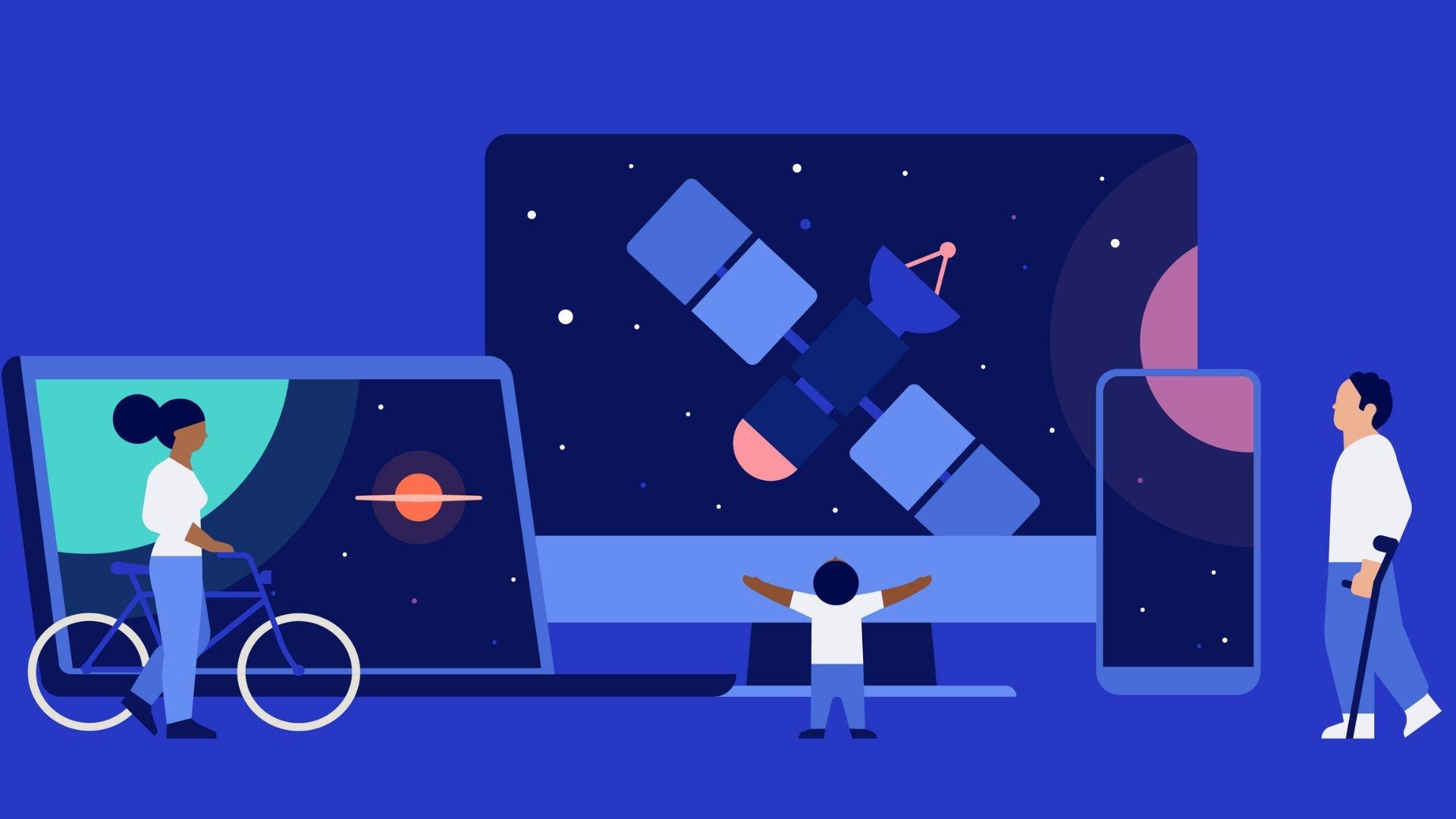
Watch the PBS NC livestream and your favorite PBS shows on-demand. Available on Apple TV, Roku, Samsung Smart TV, Android TV, Amazon Fire TV and more.